| 일 | 월 | 화 | 수 | 목 | 금 | 토 |
|---|---|---|---|---|---|---|
| 1 | 2 | 3 | 4 | 5 | ||
| 6 | 7 | 8 | 9 | 10 | 11 | 12 |
| 13 | 14 | 15 | 16 | 17 | 18 | 19 |
| 20 | 21 | 22 | 23 | 24 | 25 | 26 |
| 27 | 28 | 29 | 30 |
- android exoplayer
- Python
- list map
- map
- exoplayer cache
- ktor api call
- ListAdapter DiffUtil
- kotlin list
- 유튜브 요약
- doc2vec
- ExoPlayer
- video caching
- AWS EC2
- 시행착오
- android custom view
- kotlin collection
- 스피너
- Zsh
- llm
- getChangePayload
- ChatGPT
- DiffUtil.ItemCallback
- FastAPI
- android ktor
- ListAdapter
- 안드로이드
- 유튜브
- build with ai
- android
- ktor client
- Today
- Total
버튼 수집상
[Kotlin] RxJava의 mergeDelayError를 Coroutine Flow로 만들기 Coroutine Flow merge 본문
[Kotlin] RxJava의 mergeDelayError를 Coroutine Flow로 만들기 Coroutine Flow merge
cocokaribou 2024. 1. 9. 13:48예전에 stackoverflow에 남겼던 질문을 여기 지면에 정리
https://stackoverflow.com/questions/72925716/coroutine-equivalent-of-flowable-mergedelayerror
Coroutine equivalent of Flowable.mergeDelayError
I'm in the middle of migrating Rxjava based project to Coroutine Flow. I need to merge multiple api calls and if one of them fails, I still want it to proceed and do the job. Here's the original co...
stackoverflow.com
RxJava의 mergeDelayError는 여러 suspend 함수를 머지해서 호출했을 때 함수 하나가 에러나도 나머지 함수를 마저 콜하고 에러를 딜레이시킨다.
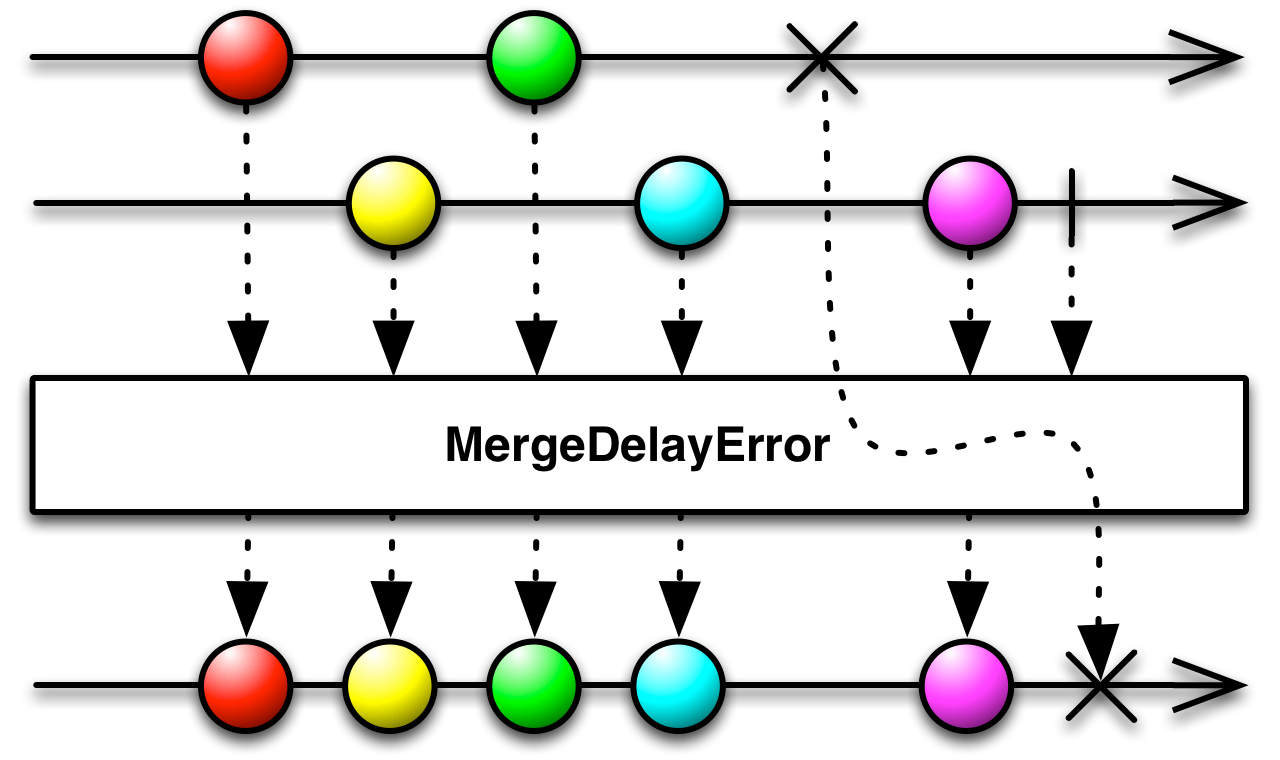
Coroutine Flow로 위와 비슷하게 여러 suspend 함수들을 merge 해보겠다.
예시 코드는 여기 레포지토리를 참고하길 바란다.
api의 request/response 로그를 인앱 UI로 보여주는 앱이다.
레트로핏 인터페이스 ApiService.kt
val service by lazy { ApiService.service() }
interface ApiService {
@GET("posts")
suspend fun mockData1(): List<Data>
@GET("failingApi")
suspend fun failingData(): List<Data>
@GET("albums")
suspend fun mockData2(): List<Data>
@GET("photos")
suspend fun mockData3(): List<Data>
@GET("todos")
suspend fun mockData4(): List<Data>
@GET("users")
suspend fun mockData5(): List<Data>
companion object {
private val logging: HttpLoggingInterceptor = HttpLoggingInterceptor()
.setLevel(
if (BuildConfig.DEBUG) HttpLoggingInterceptor.Level.BASIC
else HttpLoggingInterceptor.Level.NONE
)
private val interceptor = Interceptor { chain ->
val original = chain.request()
val requestBuilder: Request.Builder = original.newBuilder()
val request: Request = requestBuilder.build()
CustomLog.a(request) // request 로그뷰
val response = chain.proceed(request)
CustomLog.a(response) // response 로그뷰
return@Interceptor response
}
private val dispatcher = Dispatcher().apply {
maxRequests = 8
maxRequestsPerHost = 8
}
fun service() : ApiService {
val client = OkHttpClient.Builder()
.addInterceptor(interceptor)
.addInterceptor(logging)
.dispatcher(dispatcher)
.connectTimeout(2000, TimeUnit.SECONDS)
.readTimeout(2000, TimeUnit.SECONDS)
.build()
return Retrofit.Builder()
.baseUrl("https://jsonplaceholder.typicode.com/")
.addConverterFactory(GsonConverterFactory.create())
.client(client)
.build()
.create(ApiService::class.java)
}
}
}
레포지토리 MainRepository.kt
class MainRepository {
suspend fun requestMockData1(): Flow<Result<List<Data>>> {
return flow {
val data = service.mockData1()
emit(Result.success(data))
}.retryWhen { cause, attempt ->
return@retryWhen attempt < 2 && cause is java.lang.Exception
}.catch {
emit(Result.failure(Throwable("mockData1")))
}.flowOn(Dispatchers.IO)
}
//...
}뷰모델 MainViewModel.kt
class MainViewModel : ViewModel() {
private val repository by lazy { MainRepository() }
val onApiComplete = MutableLiveData<String>()
fun requestApis() {
viewModelScope.launch {
with(repository) {
merge(
requestMockData1(),
requestFailingData(),
requestMockData2(),
requestMockData3(),
requestMockData4(),
requestMockData5()
)
.catch {}
.onEach {
it.fold(
onSuccess = {},
onFailure = {}
)
}
.onCompletion {
onApiComplete.postValue("merged api complete!")
}
.launchIn(viewModelScope)
}
}
}
}
액티비티 MainActivity.kt
class MainActivity : AppCompatActivity() {
private val viewModel by viewModels<MainViewModel>()
private val binding by lazy { ActivityMainBinding.inflate(layoutInflater) }
override fun onCreate(savedInstanceState: Bundle?) {
super.onCreate(savedInstanceState)
CustomLog.d("app start!")
viewModel.requestApis()
CustomLog.d("debug log!")
CustomLog.w("warning log!")
CustomLog.i("info log!")
setContentView(binding.root)
initUI()
initObserve()
}
private fun initUI() = with(binding) {
logview.initBottomTab()
btn.setOnClickListener {
logview.toggleLogView()
}
swipe.setOnRefreshListener {
CustomLog.d("refresh api!")
viewModel.requestApis()
}
}
private fun initObserve() {
CustomLog.logLiveData.observe(this) {
binding.logview.submitList(it)
}
viewModel.onApiComplete.observe(this) { msg ->
binding.swipe.isRefreshing = false
CustomLog.d(msg)
}
}
}
그러면 api 호출함수를 merge로 불렀을 때 아래처럼 불리는 것을 볼 수 있다.

failingApi 가 404로 에러로 떨어져도 다른 api를 마저 호출하는 것을 볼 수 있다.
에러가 맨 뒷순서로 딜레이 되는 것은 아니다.
'TIL - Kotlin' 카테고리의 다른 글
| [Kotlin] List.filter 파헤치기 (0) | 2024.04.16 |
|---|---|
| [Kotlin] List.map 파헤치기 (0) | 2023.07.20 |
| [Kotlin] 유용한 Collection 함수 (0) | 2023.07.04 |
| [Kotlin] 코틀린 코드 스니펫 돌려보기 (0) | 2023.06.26 |
| [Kotlin] 유용한 List 고차함수 (0) | 2023.04.18 |

